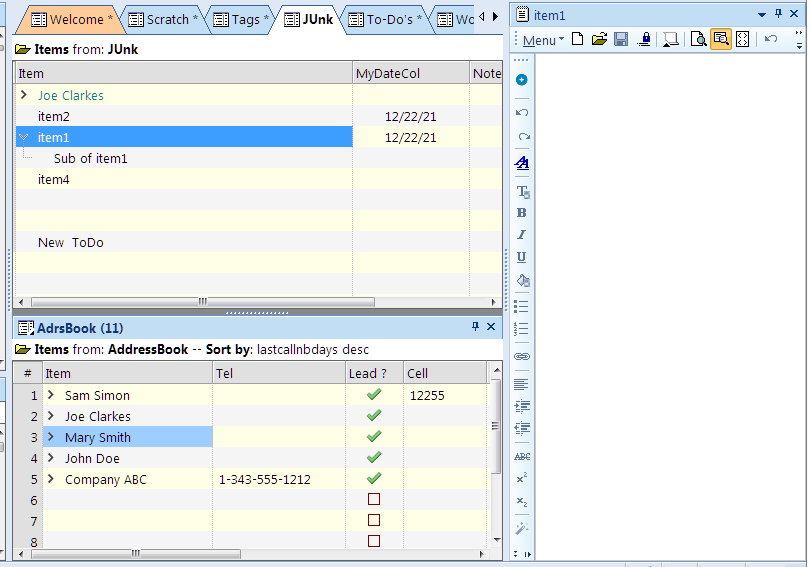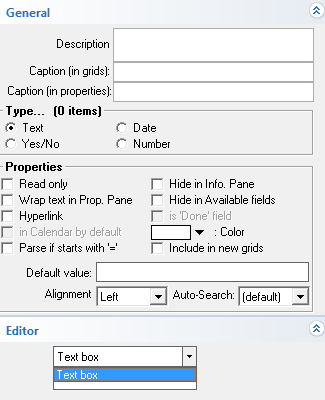SOLVED: Scrollbar in Customise Keyboard a wee bit wonky
Open Customise dialogue and go to Keyboard tab:
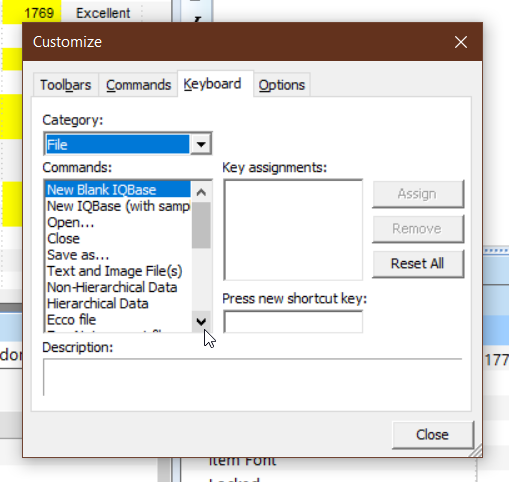
Press the arrows above and below the scrollbar -- you will probably have to click each twice to get it to work. These work untypically in that they go straight to the bottom or top of the list (this the first part of the bug and causes the second part).