Advice for moving an IQ database
seeing if the inline nodes work for me.
replying to a comment, it doesn't preview
Advice for moving an IQ database
seeing if the inline nodes work for me.
replying to a comment, it doesn't preview
I have a Grid with "sub-grids" that I described here:
https://infoqubeim.com/drupal5/node/5384
When I try to open one of those grids "Inv_All", IQ hangs (with CPU at 25%) and never opens (well, at least not within 10 min).
I created new Grid with the same source as in "Inv_All" and two Tag columns (I don't remember exactly what columns I had in "Inv_All"). That new Grid, "junk3" first opened fine. However, as I was troubleshooting and had to close IQ several times when it hung, that Grid also stopped responding.
I have a grid with the following columns:
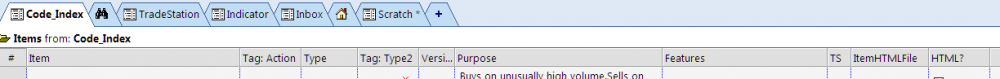
I applied this column set to another grid (w/o any columns) and got this:
Hi Pierre,
I am not sure how to troubleshoot this... Do you use Notepad++?
I open a script file (EasyLanguage) in Notepad++ and I have added a custom Language file for syntax coloring.
I then use the built-in plugin NppExport to copy HTML to clipboard.
I finally paste the HTML code into the Doc Pane.
This usually works fine.
However, sometimes, IQ hangs after successful pasting and the CPU goes to 25% (on a 4-core CPU) and my PC consequently barely responds.
I have a large grid with many items. Only some of them have content in the Doc Pane.
Is it possible to see in the Grid which items have content in the Doc Pane w/o have to click the items one-by-one to check?
For example, it would be great if Column/Filed could show that? Maybe by an auto-assign rule somehow?
Sorry for a super trivial question, but how on earth do I remove a document (e.g. a pdf file) from the doc pane? I searched the IQ manual and it appears that I need to use the editor to remove it? However, I cannot figure out how.....
Pdf files in Document Pane displays Two Pages at a time. Is it possible to setup it up to only show a single page (with scroll bar of course)?
(it shows as a single page in Adobe Reader)
There are very many apps available to manage events, tasks and reminders
As InfoQube does not have a mobile app nor does it natively manage reminders and alarms, how can it be configured to leverage other tools to achieve it ?
Let's first look at the current / probable integrations:
I use MS Onenote in conjunction with IQ.
Onenote allow multiple windows onto the same database (CRTL M) This is very useful indeed when working with a large amount of data.
So the question is can I concurrently open a 2nd or 3rd window onto the same IQ data base in the same manner as in Onenote.
I have a text Field "KnownDueDate" with a popup list "Known" & "Unknown".
If I select "Unknown" I want the DueDate to be blank. If I select "Known", I do not want the DueDate to change.
I tried various auto-assignment rules but I can't get it to work properly.
Any suggestions..?