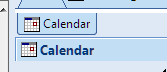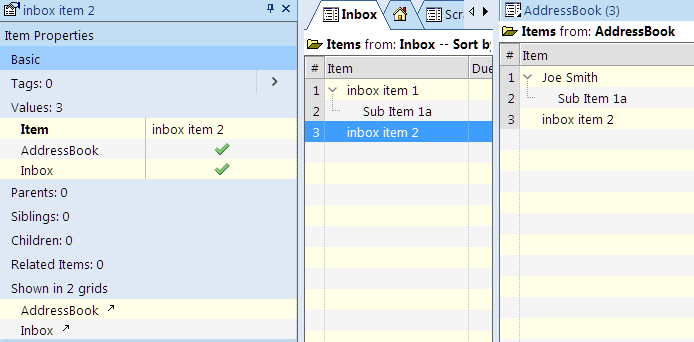Source bar sort also filtering?
I am trying to use the Source bar sort to sort the sub-items in a grid. It seems to be doing some unwanted filtering as well.
Grid source: Items from [Workstream], a Y/N field
Grid sub-items: two levels of sub-items created inside the grid, without the property [Workstream]
Source bar sort: "| [Status]", Sort ON, Sort Items and Sub-Items
Expected behaviour: sub-items are sorted by [Status]
Observed behaviour: all sub-items are gone
- Read more about Source bar sort also filtering?
- 1 comment
- Log in or register to post comments