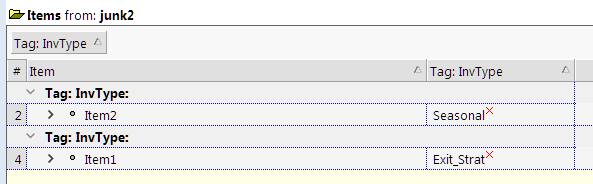Allow Field Deletion From Properties Pane
After importing Ecco items I will have a lot of fields that I would like to delete.
I would be very helpful to have an option to delete the fields directly in the Properties Pane.
(Maybe have it as an Option to allow this)
- Read more about Allow Field Deletion From Properties Pane
- Log in or register to post comments