Selective HTML export
When doing an HTML Export (Table with Columns and Bullet List), it is possible to specify HTML tags that should be excluded from the HTML export, i.e. {private}
To mark sections of text, first select the text you wish to "hide" from the HTML export, then use the Doc pane function Menu > Edit > Enclose text with (Ctrl + Shift + T)
Alternately, you may manually enter the tags, for example {private} before the text block, and {/private} after the text block
You will be prompted for a tag:
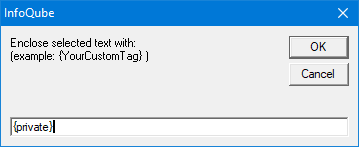
The selected text will then be enclosed with this tag (yellow highlight was added)
When doing an HTML Export, enter the HTML tags to hide:
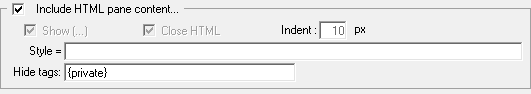
Notes:
- This works with HTML text only, not MHT