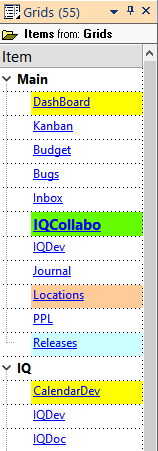Creating a grid of grids
Grids are always shown a flat list. To arrange these in a hierarchy, create a hierarchy of items, each being a hyperlink to a grid
To do so:
- Open the Manage Grids dialog
- Select one or more grid
- Right-click and select Copy
- In a grid (perhaps an empty one), do Edit > Paste Special > IQ View
- An item will be created for each grid
- Create grouping items and move "grid" items under appropriate group
- Hold the Ctrl key when moving an item to place the item under more than one group
- Add formatting (font size, color, back color) to help locate each grid
- The grid is then detached and docked to the side of the main IQ UI
- Turn Auto-Search on to locate grid by simply typing a few characters