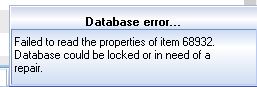If you create a dedicated grid for a project, when parent items from that dedicated grid appear in other grids with display mode set to outline, the items will do so without the context of a parent, since the "parent" is a dedicated grid. So in the other grids it might not be clear what the items relate to.
One way to get around this when using a dedicated grid for a project is to still use a single parent item and if you don't want to see it just hoist all the children in the dedicated project grid. Now the children will still show up with their parent item in other grids.
Anyhow, with the new "home" property for an item, I wondered if it would be feasible to add a grid setting that says "make this grid the parent item for all TLI home items that display in other grids". So that when that grids home items show up in other grids that have display mode set to outline, that grid wou