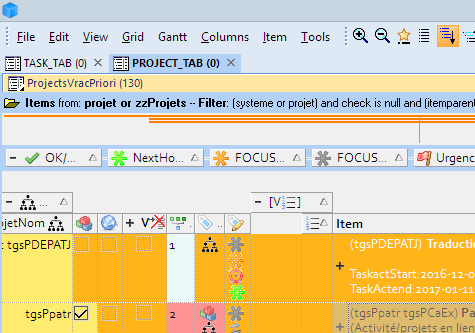GDI Objects tend to accumulate (and cause sluggishness over time)
Mentioning this only because it tends to become an issue with the possibility of opening many panes, grids, panes in tabs, etc.
GDI Objects tend to really accumulate and never get released, and this slows down IQ over time. Passed 5000 (and this is a lot, by any standard, I think), IQ starts to get pretty sluggish.
Then, even if I close all panes, grids and tabs, GDI will remain at more than 3500 and never gets below, for some reason. Seems to be related to icons (see below**). By contrast, if IQ is freshly loaded, with one tab (and a few unopen tabs) it takes 1980 GDI.
So to get rid of GDI objects and regain responsiveness, one needs to close IQ and reopen it.
That might explain why, sometimes, IQ gets less responsive over time.
GDI Objects tend to really accumulate and never get released, and this slows down IQ over time. Passed 5000 (and this is a lot, by any standard, I think), IQ starts to get pretty sluggish.
Then, even if I close all panes, grids and tabs, GDI will remain at more than 3500 and never gets below, for some reason. Seems to be related to icons (see below**). By contrast, if IQ is freshly loaded, with one tab (and a few unopen tabs) it takes 1980 GDI.
So to get rid of GDI objects and regain responsiveness, one needs to close IQ and reopen it.
That might explain why, sometimes, IQ gets less responsive over time.