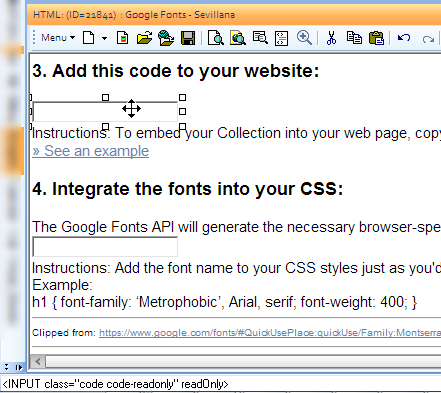This is related to scrolling (mainly using the mouse wheel) with the following conditions:
I have the html pane at the bottom and the grid has a relatively narrow space.
I have an item (5.3 below) with wordwrap on which is threfore very tall -
in fact, the 'tall' item is taller than the height of the grid display space:
a) I am unable to see the lower part of the (yellow) selected field of 5.3 - in fact the only