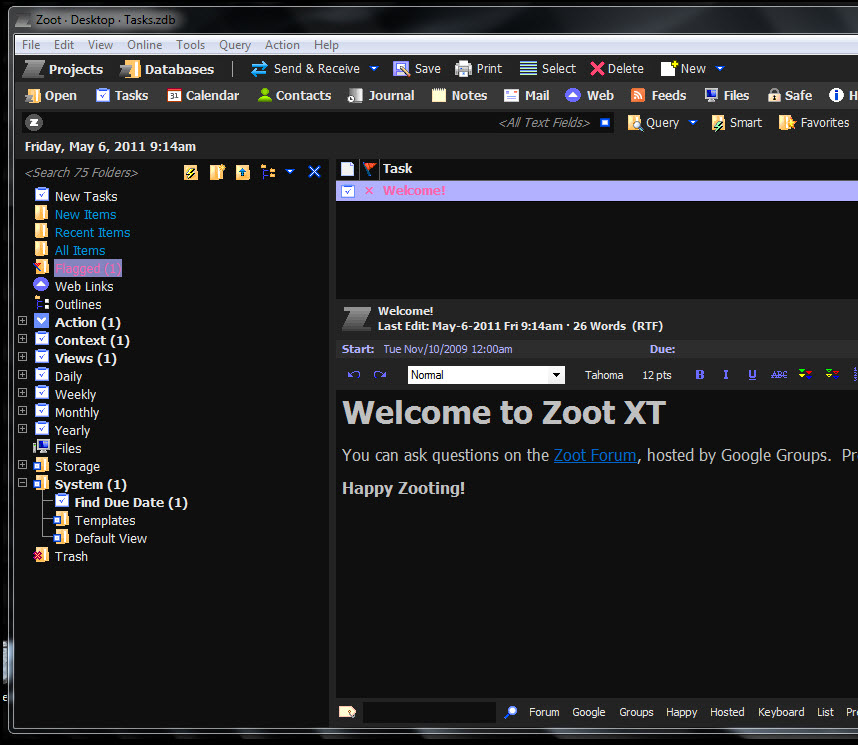GUI question with source bar
You can see a drop down box on the right when the source bar is hidden. Clicking on the down arrow activates a blank drop down. Is this supposed to be displayed? If I click on the icon to the right of the drop down bow (the one to activate the source bar), everything seems to work as normal. Using the menu to activate/deactivate the source bar has the same GUI behavior. So my questions - is this box supposed to be there when the source bar is hidden? What is its purpose?
Using 34 portable running under Windows 7 64 bit Professional.
Jon
EDITED a few minutes later to cover up my stupid assumptions and to ask better questions.
- Read more about GUI question with source bar
- 4 comments
- Log in or register to post comments