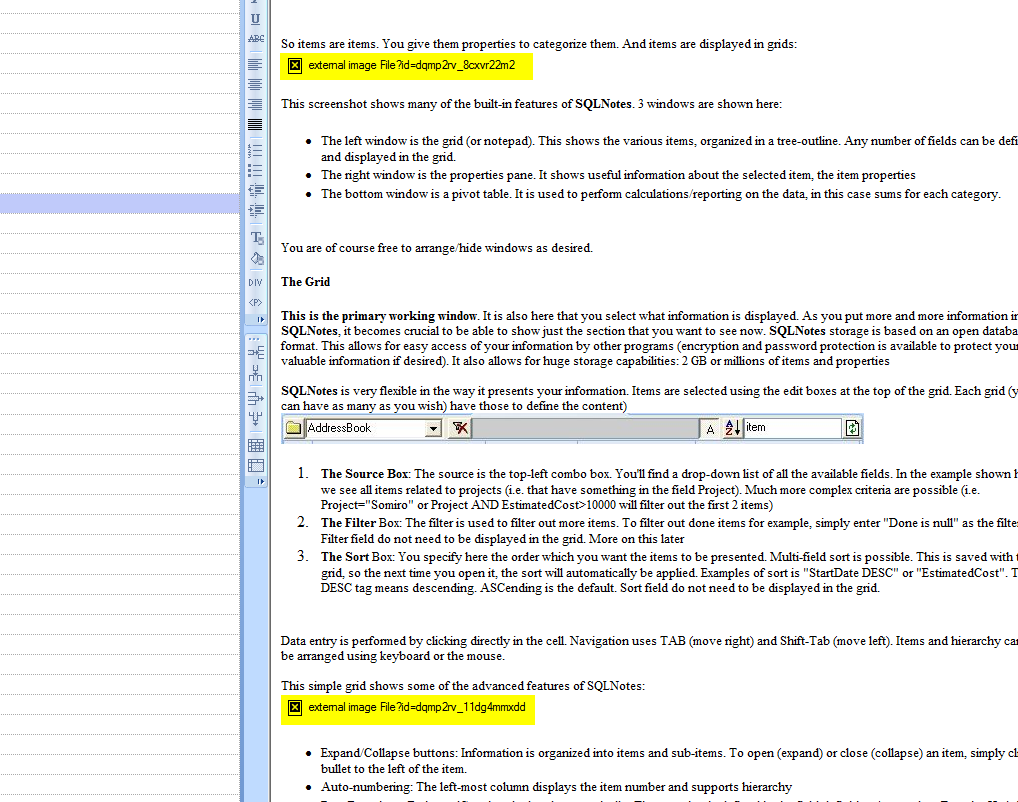Version 0.9.26Pre-Rel34 is now available !
Hi IQ Users,
In this next release:
- New: EmailToIQ: Send content to items.
You can now send content to a project item, a task, a specific contact, a calendar event, to meeting minutes, etc
Can send to multiple items too ! Documentation can be found here: 2. Send To InfoQube using EmailToIQ
Two syntaxes:- If the email subject line contains #1234, the content will appear as a subitem of item ID 1234.
- If the email subject line contains #Some item text, the content will appear as a subitem of item "Some item text".
- Read more about Version 0.9.26Pre-Rel34 is now available !
- 9 comments
- Log in or register to post comments