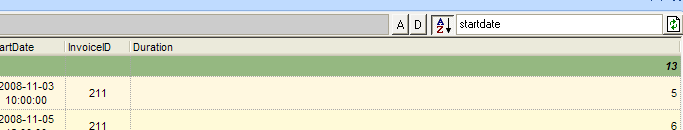fields names (& functions)
Between versions, some field names change, are added, etc. My database now contains a number of fields that are "obsolete" (not used anymore in the newer IQ version -- thinking of formulas, etc.).
e.g. : the due field and duedate field case.... The due field has basically disappeared... So what happened is that I have a number of items with stuff in duedate, others in due, etc. What a mess. And that's for one field only.
It's tedious to have to compare all of these changes from version to version.
Could the user be provided with a list of all these modifications between versions so that one can make the appropriate changes at an appropriate time ?
thanks.
- Read more about fields names (& functions)
- 3 comments
- Log in or register to post comments