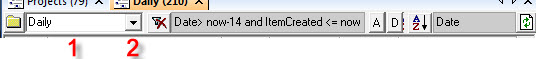Citation parser anyone ?
Hi IQUsers !
Anyone interested in a built-in citation parser (user customizable of course) ?
The idea would be that you could select an article reference, clip and the Add Item dialog would recognize a citation and fill-in fields for you. From the PMID, it would be able to detect duplicates.
Example from: https://www.nlm.nih.gov/bsd/policy/cit_format.html
---------------
Freedman SB, Adler M, Seshadri R, Powell EC. Oral ondansetron for gastroenteritis in a pediatric emergency department. N Engl J Med. 2006 Apr 20;354(16):1698-705. PubMed PMID: 16625009.
---------------
Interesting idea or not ?
- Read more about Citation parser anyone ?
- 3 comments
- Log in or register to post comments