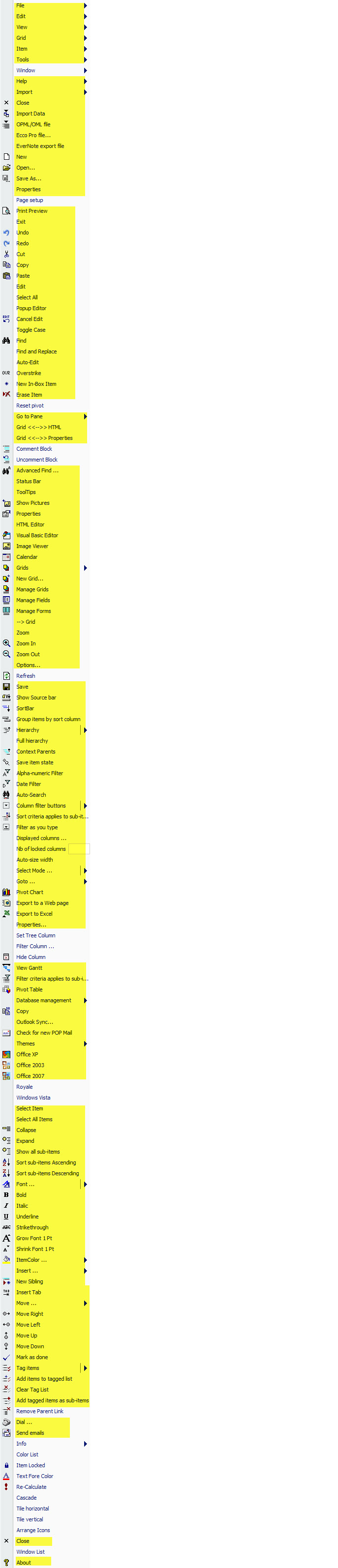Pierre, What if something happens to you :-)?
Hello Pierre,
Just today my beta expired and I have to download the newest version. This brings to mind a very important issue. I have no problems committing to a product that is essentially the work of a single developer company because the product is fantastic and it's for myself at this point rather than my company. But I would like to know that if something happened to you I would not be up the creek. Specifically, I'd like to know that if something happened to you that my software would not expire.
Have you put legal protections in place to make sure this won't happen? If not, would you consider doing so? My suggestion is that if something happens to you there should be instructions in place with an attorney to release a non-expiring version.
Thank You,
David
 The Word attachment (sorry!) describes a suggested enhancement to field hierarchies.
The Word attachment (sorry!) describes a suggested enhancement to field hierarchies.