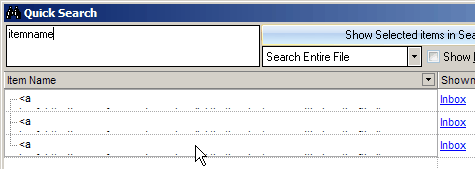How do I filter for:
Thread for filter queries - I suspect I will have more!
Is it possible to filter for a field NOT having a certain text content
e.g. MyField is NOT "text here"
I cant seem to get it to work here...
EDIT/ it was on the filtering page (5.2.4 Grid Filter Editbox) but I had overlooked it...
- Read more about How do I filter for:
- 15 comments
- Log in or register to post comments