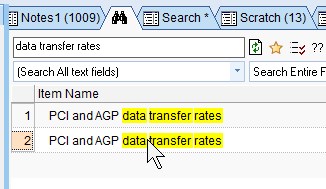Improved support for PDF files
Hi IQ Users,
We're enhancing support for PDF files !
Currently, these can be linked to in grids as:
- in-text hyperlinks
- using the URL field
- using the FileRef fields
- shown in the HTML pane (see setup for this here: InfoQube Program Install and Set-up)
Up until now however, content was not searchable from within IQ.
In v109, we're adding this missing piece !
If all goes well, first version of this new feature should be released this week.
It will be a work in progress, as there are many ways to link to files in IQ.
The first implementation will index PDF files shown in the HTML pane (to be renamed the Doc pane)
HTH !
Pierre_Admin
IQ Designer
- Read more about Improved support for PDF files
- 2 comments
- Log in or register to post comments