"Currently open grids" in view menu
The 2 main grids menus/sub menus (recent grids, grids) show grids in 2 different useful order.
However, when I need to unload a currently open grid, I often need to scroll in either menu, as open grids aren't necessarily shown at the top.
It would be nice to either have a menu containing only open grids, OR subvert the "recent grids" menu and move open grids at the top by default.
Thanks!
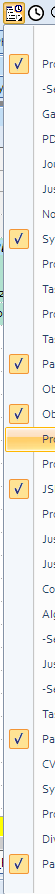
- Read more about "Currently open grids" in view menu
- 14 comments
- Log in or register to post comments