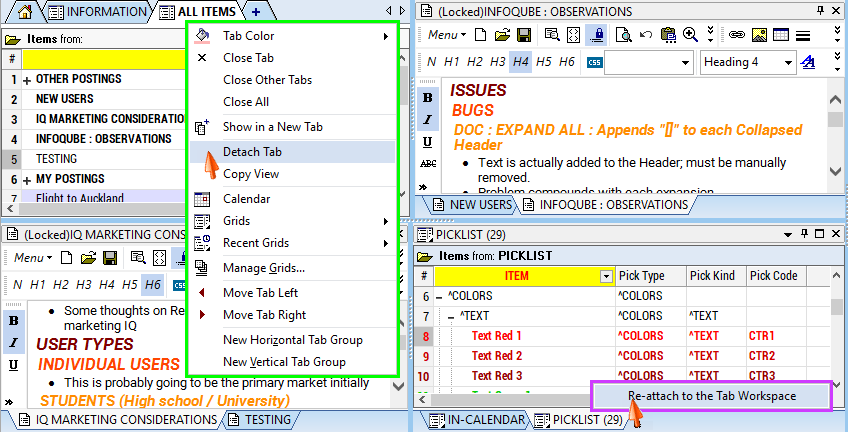question about syncing one google team shared file
We have moved all our company's files from Dropbox shared folder into G Suite team folder.
Now we have an "Google File Stream" tools installed in each User's PC, it works similarly as desktop Dropbox , syned ( stream , so do not consume PC's hard drive said so ) with your google file included Team Folder's file.
so My question is :
Can we , multi users who can work on one single IQ file basis following arrangement ?