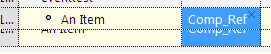Database import
Can someone confirm that there's no way to import or combine InfoQube databases?
I just want to make sure I'm not missing any new developments on this. Couldn't find anything in the user manual or forum (even though I think it's been discussed).
I'm looking at combining multiple files. Doing it by manual copy/paste is going to be a chore (I've done it before).
Wayne
- Read more about Database import
- 2 comments
- Log in or register to post comments