Lost sub-items
Forums
I just discovered that I've lost many sub-items that I thought were assigned to multiple parents.
1) Start with an item and sub-item in one grid, and a 2nd item in another grid =
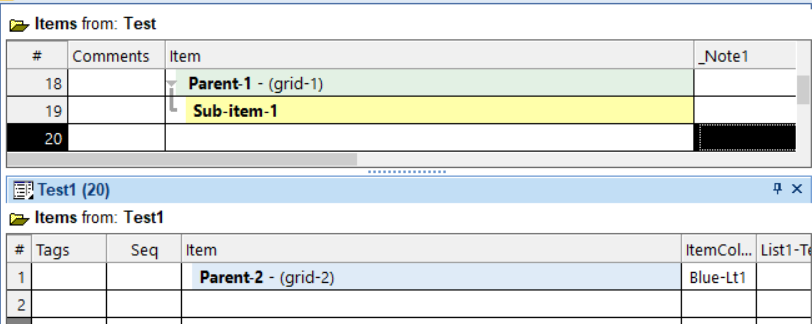
2) Assign Sub-item to grid-2. This grid now has two top-line items =
- Read more about Lost sub-items
- 2 comments
- Log in or register to post comments