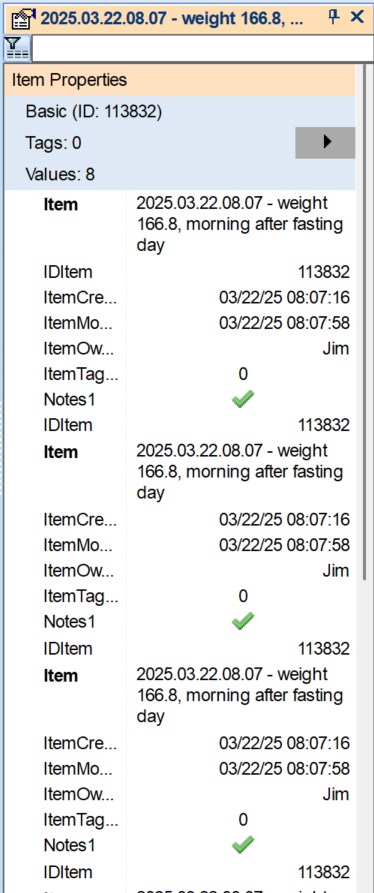Expand/Collapse in Doc Pane, Moving Hierarchical Content between Doc Pane and Grid
I vaguely remembered that the Doc Pane had at least some "outlining" capabilities, so I searched and found this thread:
https://infoqubeim.com/drupal5/comment/25741
From this thread, and from experimenting in the Doc Pane,
(1) clicking on a heading toggles between an expanded and a collapsed state (I think I had that working). Also I can right-click a heading and then click Expand/Collapse.