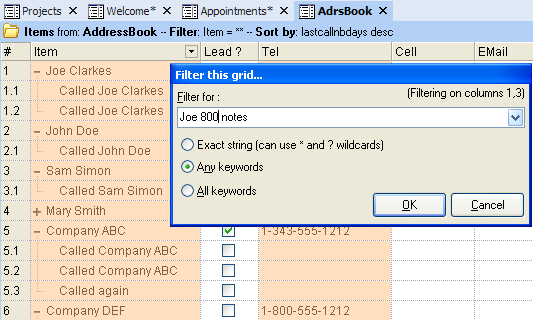down arrow won't work at bottom of grid
If I am entering text in an item in the bottom of the grid, pressing the down arrow will not advance to the next line - even if there is a blank item there (previously created by pressing enter key multiple times at the bottom of grid).
I suspect this is another "grid supplier" bug but I don't know if you were aware of it.
Instead of pressing the down arrow, I have to press the enter key. That's one way to get past the last line in the grid.
- Read more about down arrow won't work at bottom of grid
- 1 comment
- Log in or register to post comments