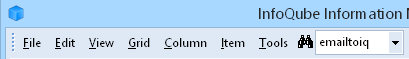Long-term development concerns
I know there have been discussions in the past about the development path for InfoQube. I'm not nearly as informed as many of the long-term users here but I hope I'm not out of line in raising an issue about development.
InfoQube seems to be evolving at a rapid pace right now and I love the new features being added (especially the upcoming multi-pick fields). I'm no programmer, but I believe that the introduction of new bugs is an inevitable part of adding features. My concern is that something might happen to stop development (God forbid) and we would be left with a wonderful program which, unfortunately, is hampered by unresolved bugs.
Has there been any discussion about this contingency? Is there someone in place who could step in and clean up existing bugs if Pierre isn't available? Has there been any discussion of taking "operational pauses" every so often where development stops tem
- Read more about Long-term development concerns
- Log in or register to post comments