Dock to tab:
--
Now drag the Properties pane to the center section of the group of boxes as shown, and note the highlighting encompasses the entire HTML pane:
--
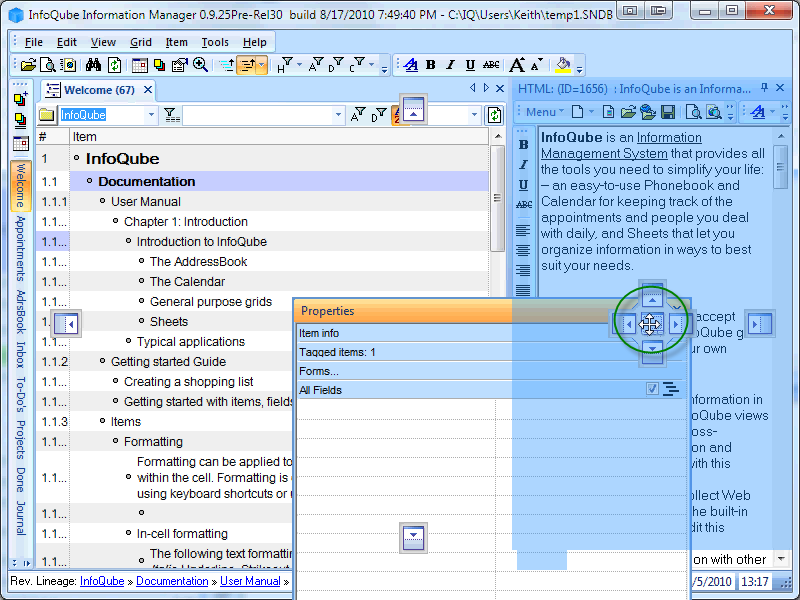
--
Notice the Properties pane fills the HTML pane area, and is the currently shown pane. If you click the HTML: (ID=1656), the HTML pane becomes the active pane.
--
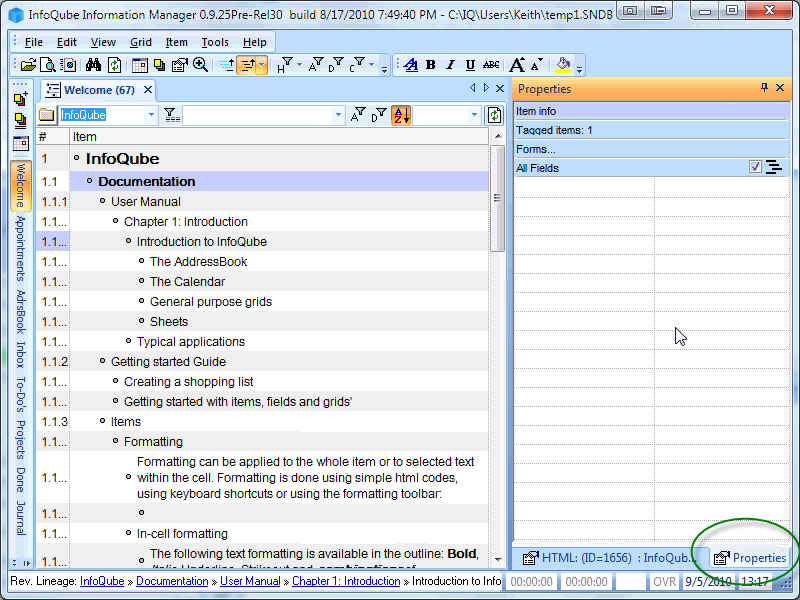
--
You may now drag either of these panes out to a floating position, by dragging as shown:
--
.png)
--