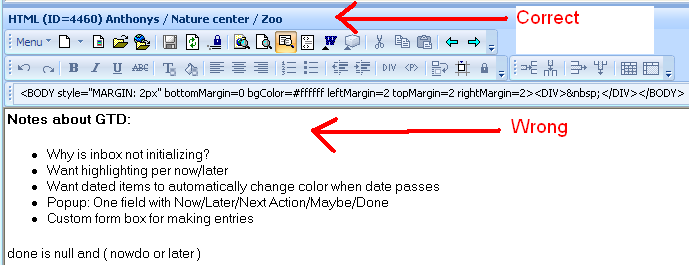Hello,
This may be too difficult to replicate, but I'm pretty sure its a real bug.
(1) I have an inbox grid, filtered for certain items.
(2) I have parental context on
(3) I set a column filter, and now I see only those items that match the main filter and the column filter (non-blank, its a check mark field), and/or have parents that match the filters.
So far, so good.
(4) I click on the Parental Context button to turn off parental context.
Now there is only one entry in the grid, since there is only one entry that matches the column filter on its own, without a parent.
Great.
(5) Now I turn parental context button back on.
Nothing happens. I try to refresh.