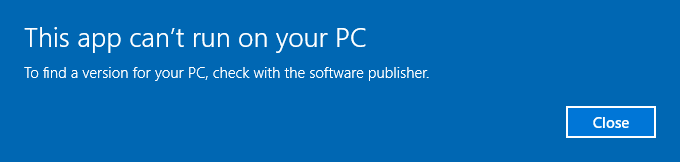how to float a detached tab in a pane?
I'm wanting to come up with options for viewing two or more grids at the same time, without having to switch between them.
I right-clicked on a tab, clicked Detach Tab. This tab was no displayed in its own pane at the right-size of the IQ main window.
Now I would like to float this pane and move it outside the main IQ window.
I can float the document pane by double-clicking the title bar of the document pane. Then I can drag the Document Pane outside the main IQ window by dragging the same title bar.
This doesn't work with the detached tab in the pane though. Is there another way to do it?
Thanks in advance!
jim
- Read more about how to float a detached tab in a pane?
- 1 comment
- Log in or register to post comments