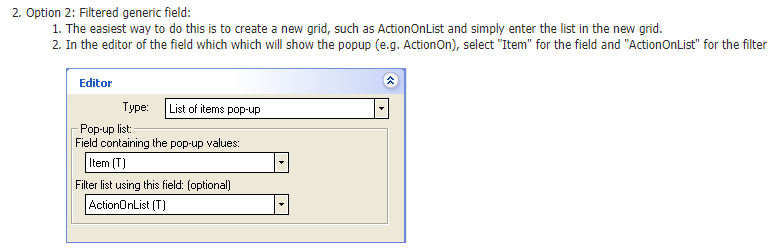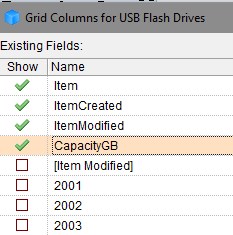harmless buglet - Alt+Left in Fields tree moves top level field still further left
With the Properties Pane field list in Tree mode, highlight a top-level field and press Alt+Left. The field moves to the bottom of the field list and still farther left than the "top level" fields. Then it will not respond to Alt+Right to move back into the field tree. Can be fixed by setting field list to Flat mode and then back to Tree mode.