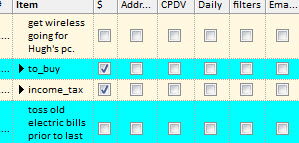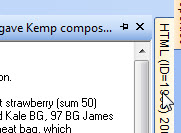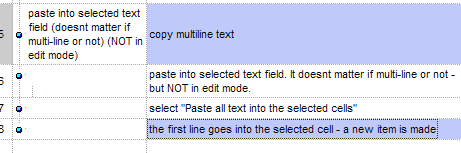Neither file or web hyperlinks work.
InfoQube 0.9.24E Build 12/08/2009 23:30
I am ex ECCO user and I can't get links to work in IQ, they are ignored.
I wanted to set an item as a link to the IQ User Manual so that I did not have to go through Firefox each time.
I used the Item, Hyperlink dialog which pasted the HTML text in.
IQ recognized the item text as a link (underlined blue with link cursor) but further than that I could not get. Is there a menu option or icon to execute it as in ECCO?
2-clicking on the item showed that the double-quotes were missing round the URL in the HTML <a href= element.
- Read more about Neither file or web hyperlinks work.
- 12 comments
- Log in or register to post comments