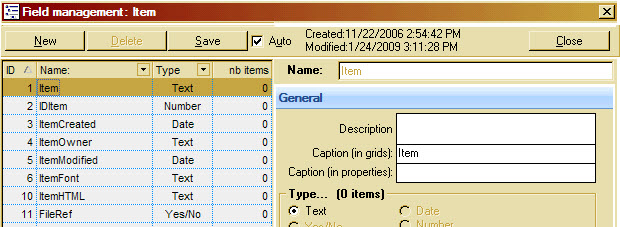[node:261] items
After a lot of head-scratching, I came up with a database and accompanying screen shots for the hierarchy page 1. Grid Display Modes. Assuming it's reasonably accurate, I hope others find it useful. It was a "a-ha" experience for me, to finally sort of understand this stuff.
- Did I interpret the existing info there correctly?
- Can others access the .sndb file attached?
- Are the screen shots accurate?
- Once I get the okay, I'd like to remove the table at the top totally.
- I made the "display settings" .sndb database only contain the the relevant items and grid; everything else has been removed.
- Read more about [node:261] items
- 1 comment
- Log in or register to post comments