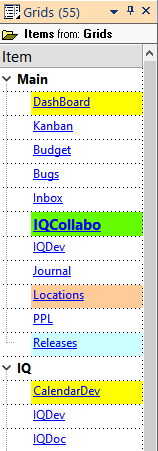Omnibox search for 'word only'
When I search for something like 'me', I will get all kinds of results, like 'meine' or 'mechanicon'. Being able to tell IQ that I really wanted to find only the word 'me' would be great. Hence I would like to request a kind of operator that would find "me" only if there wasn't an alphanumeric character adjoining on either side of the search string. Notepad++ search, for example, has this feature. I thought Ecco had it, too, but apparently it doesn't.
- Read more about Omnibox search for 'word only'
- 12 comments
- Log in or register to post comments