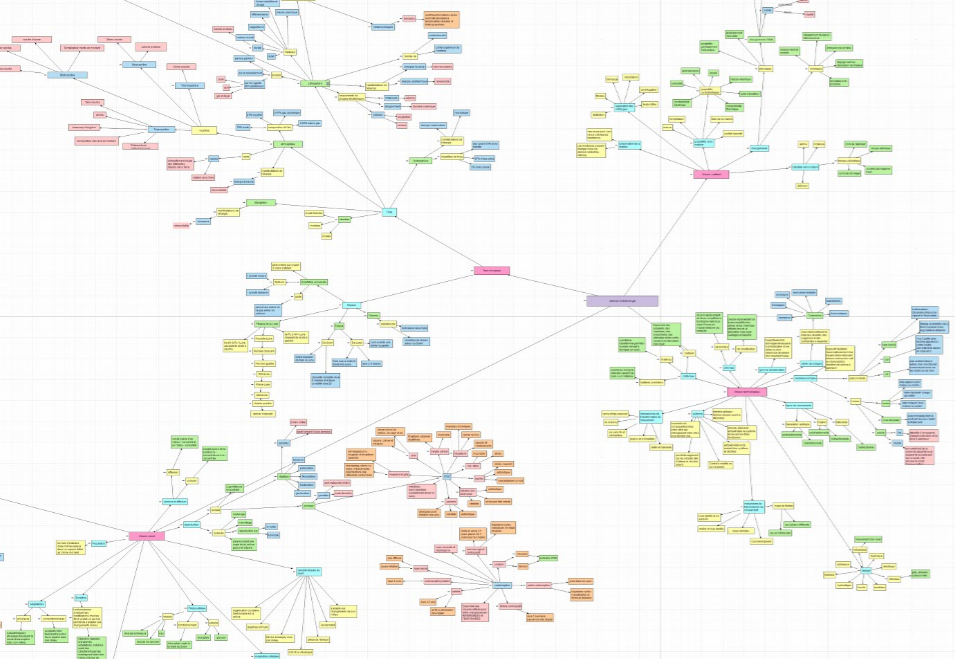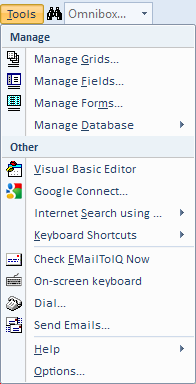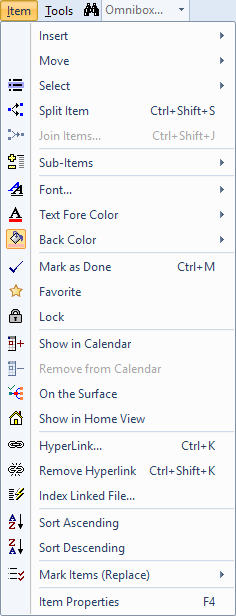How to search by created date?
I have an orphaned item and no idea where it belongs in my outline. If I knew what other items were created on the same day, I could figure it out. But I can't figure out how to search the ItemCreated field.
I opened advanced find. I put the date in the search box. I looked at the list of fields to search in: "ItemCreated" was not listed.
How do I search by the created date? Alternatively, how would you go about finding the proper location of an orphaned item?
I figured out a workaround: I went to the grid that contains all the items similar to the orphaned item. I opened the "created" column and filtered for the relevant date.
Update: I'm guessing you can only search text fields. Don't know why that would be. Still haven't found the home for the orphan. Could find it directly if I co
- Read more about How to search by created date?
- 8 comments
- Log in or register to post comments