WikiTag Hyperlinks
What are they ?
A WikiTag is basically a name, a category that helps creating a reference, a hyperlink
to an other item. Each item can have several WikiTags (have several categories), and each item can
have links to other items' WikiTags (more about that later).
WikiTags can be used as replacements for yes/no fields. The advantage is that there is no need to create the field before using it. Also, all the tags are displayed in a single cell. The disadvantage is that they are more difficult to use, filter for, etc. A better UI is planned.
Where are they?

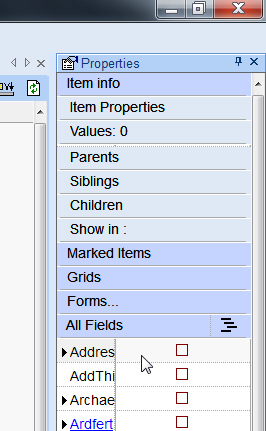
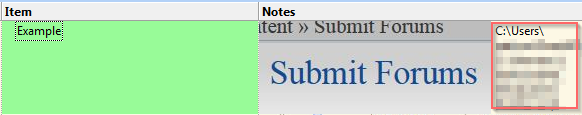

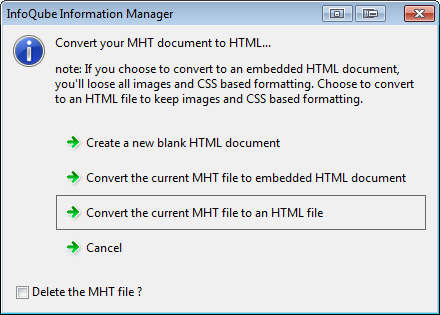
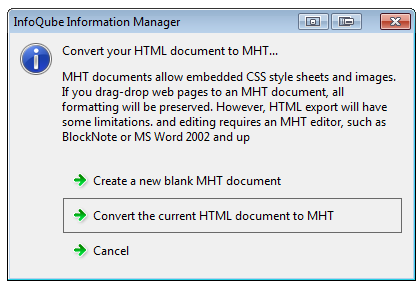
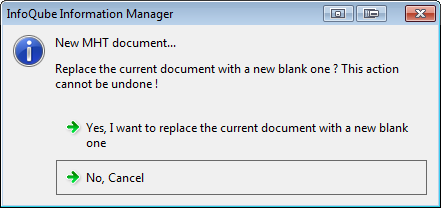
.png)