Sample file vs. Blank file
I see there's a fair bit of difference between the new blank file and one with sample data.
Wondering if one is recommended over the other for starting a new database?
e.g. I see the Sample one has To Do fields that the other doesnt:
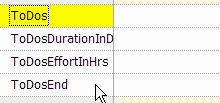
- Read more about Sample file vs. Blank file
- 6 comments
- Log in or register to post comments
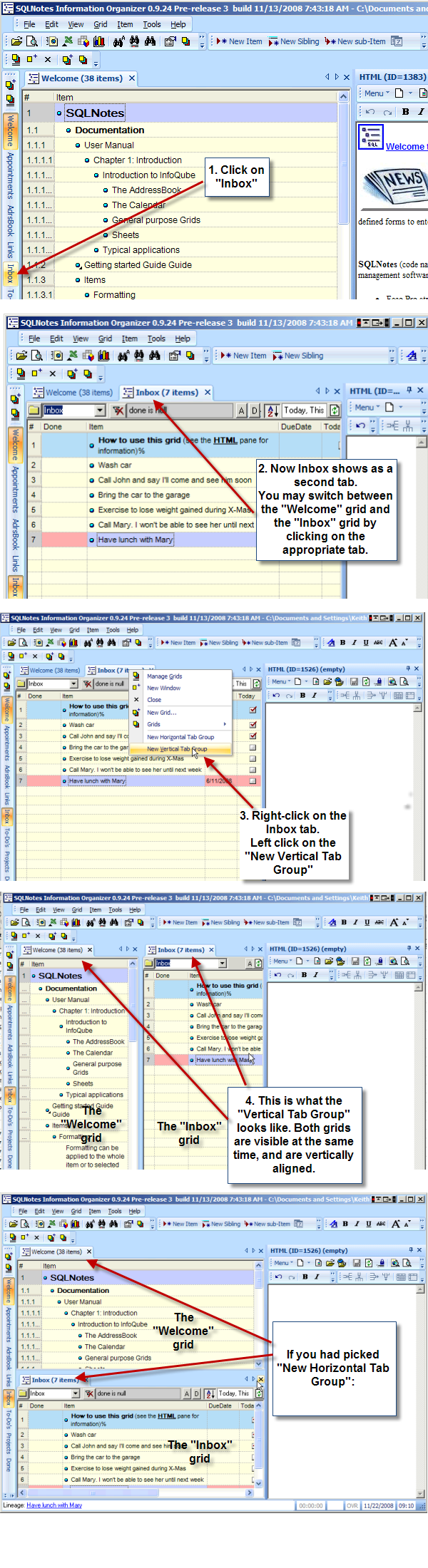
 .
.