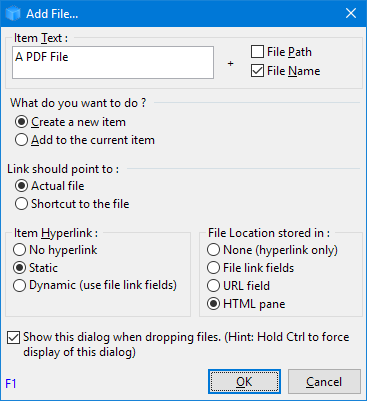When a search is performed, the search term is highlighted on items in the grid, but not in the HTML pane. Is there any way to also highlight them in the HTML pane?
I sometimes searching for strings where I want to find not just a grid item, but the search string - in a long article in the HTML pane for instance. Right now the only thing I can do is perform the search, and then once the search results are returned, manually click Menu > Edit > Find in the HTML pane for each item. This in and of itself wouldn't be too bad of I could keep the HTML find box active when switching between items, but that's not possible, so I then have to close it and keep doing that again and again til I find what I'm looking for.
Thanks!