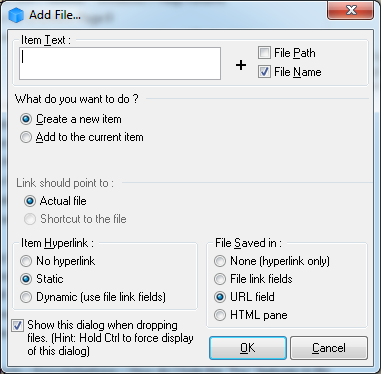[0.9.86b Portable] Faded "Selected Background Color" despite focus
Somehow the mechanic behind the "fadeness" of the selected background color does not seem to work any more.
Example:
Open Item in New Scratch Grid -> normal background color.
Go to Calendar.
Get back to Scratch Grid -> faded background color as if the grid has lost focus.