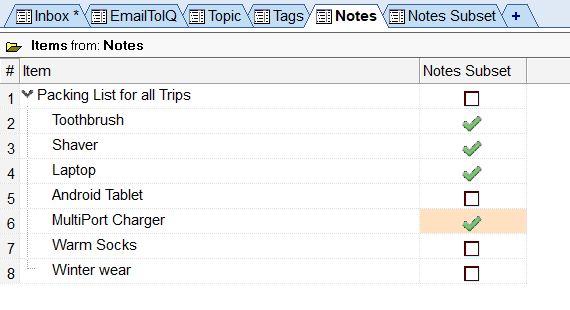selected tags(s) only search
Is there a way to filter items to show those that are tagged with the selected tag(s) and no other tags? This would be helpful for finding items that need to be categorized with more tags. Maybe there could be a "no other tags" tag that could be used to filter items.
The ItemTags grid column is useful for finding such items - it can be visually scanned, sorted, etc. but a filter would be even better.
Sorry if this has already been asked and answered!
- Read more about selected tags(s) only search
- 3 comments
- Log in or register to post comments