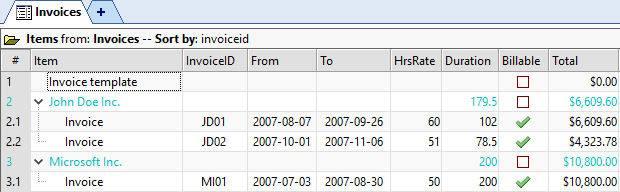How do I (can I?) show images using html tags in text fields?
I know the text lines can display images, because <img>pin</img> displays an icon of a pin. However, the usual syntax for html <img src=...> doesn't seem to do anything. Nor does <img>myimagename.jpg</img>.
The tree view column (e.g. Item) can view the file specified in the file fields if it is a child in the outline. But that's the only way that I've found so far to display anything other than icons. My usage, BTW, would be to display thumbnails of images, possibly as quick snapshots of what would have a full view down in the HTML box.
Thanks,
Mark