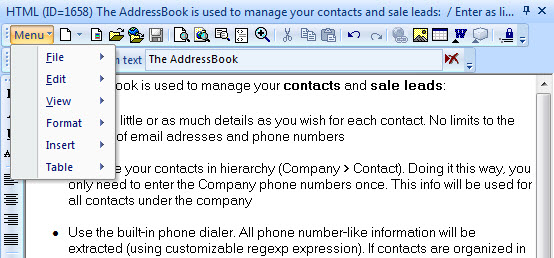Here's what happened
- deleted a bunch of items by mistake
- got a backup (from 15 min ago)
- renamed the backup to *.SNDB
- opened it : only the home page appeared. OK, not fun but whatever. So I open all tabs again, put them in their panes, etc. which took a while as I'm working on 3 complex projects "at the same time" (sort of).
Then:
- closed IQ to check something out.
- reopened it later : no tabs, no layout!
- So I checked the options : everything's fine.
--> Restore layout ... : checked
--> Show restore layout dialog : ... checked.
- So I tried to open the original corrupted file : everything is fine. Layout appears.
But the I can't get the "new" file to record the layout.