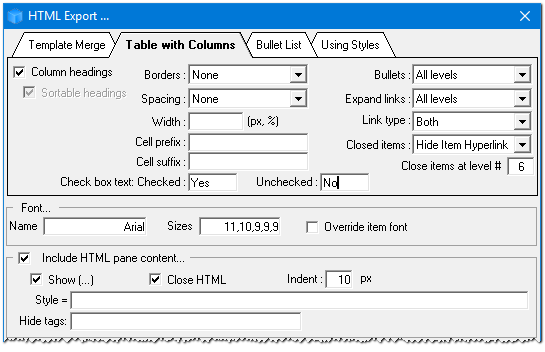HTML Export: Table with Columns
| Comments | Reference | |
| Column headings | This options is greyed out if the HTML style bulleted list is selected | |
| Sortable headings | Adds javascript code to allow for sorting. Click on the header to sort | |
| Font | ||
| Sizes | Enter a comma separated list of font sizes, for levels 1,2,3,4,5,6 | |
| Override item font | If checked, font sizes defined above will override any item specific font sizes | |
| Include HTML below the item | ||
| Borders: | Inner/Outer/Both/None | |
| Spacing: |
After level 1 items/After level 1 and 2 items/None
|
|
| Width: | Enter the width. Ex: 500px, 90% | |
| Cell Prefix: | Prefix added to all table cells | |
| Cell Suffix: | Suffix added to all table cells | |
| Check box text: Checked: | To be used, instead of the default -1 | |
| Check box text: Unchecked: | To be used for unchecked cells, instead of the default 0 | |
| Bullets: |
All levels/Exclude 1st level/None
|
|
| Expand links: |
All levels/Exclude 1st level/None
|
|
| Link type: |
Buttons/Item Text/Both
|
|
| Closed items: |
Hide Item / Hide Item if Level 1 / Show Item, Hide Subs
|
|
| Close items at level # | All items deeper than this level will be shown closed | |
| Sortable headings | Adds javascript code to allow for sorting. Click on the header to sort | |
| Show (...) | If checked, shows (...) after the item text to expand/collapse the HTML | |
| Close HTML | If checked, HTML content will not be shown by default. Click on (...) to show it | |
| Indent: | Indent of the HTML content | |
| Style= | The HTML style. Setting the HTML style to: background-color: #FFFF00 would give you a yellow background. | |
| Hide tag: | HTML pane text enclosed with this tag, via the edit>"enclose text with" function will be excluded from the HTML export | Selective HTML export |