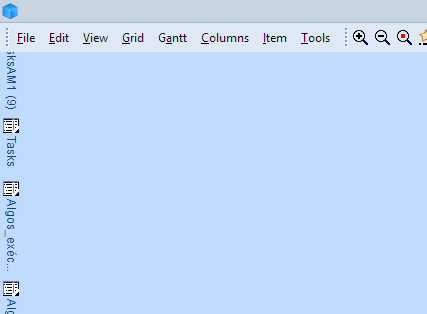Version 0.9.97a is now available !
Hi IQ Users !
Version v0.9.97a is now available:
- New: Edit > Unselect All command (Ctrl + Shift + U)
- New: Grid: Option to turn off highlight of the focused cell
- New: Grid: Option to highlight row and column headers
- New: Grid: Option to not automatically select the item when the focus is set to the # column (use Alt + S to select the item)
- Fixed: When switching between applications, Edit was not resumed if the grid was in a pane
- Fixed: Grid: When pasting complex HTML into t
- Read more about Version 0.9.97a is now available !
- 15 comments
- Log in or register to post comments