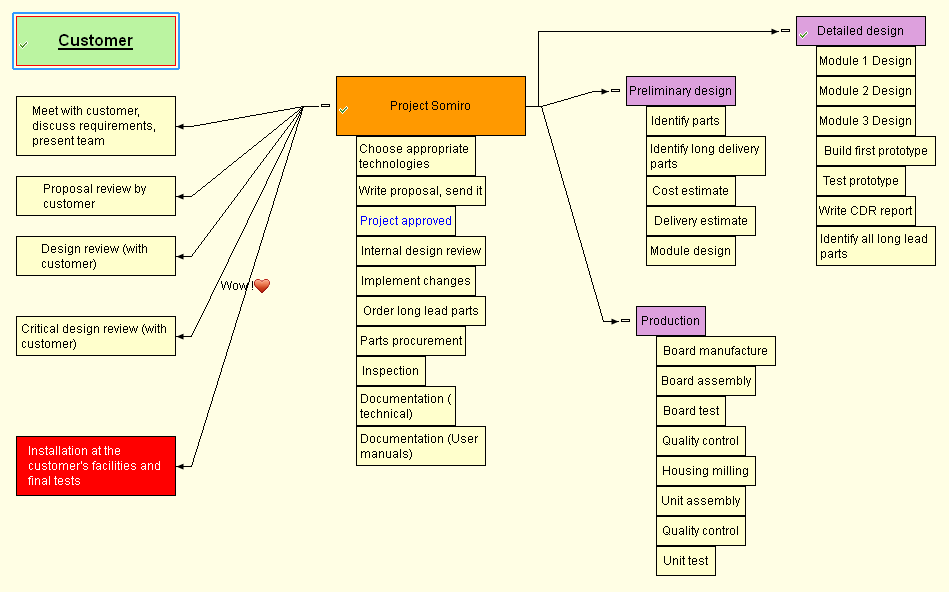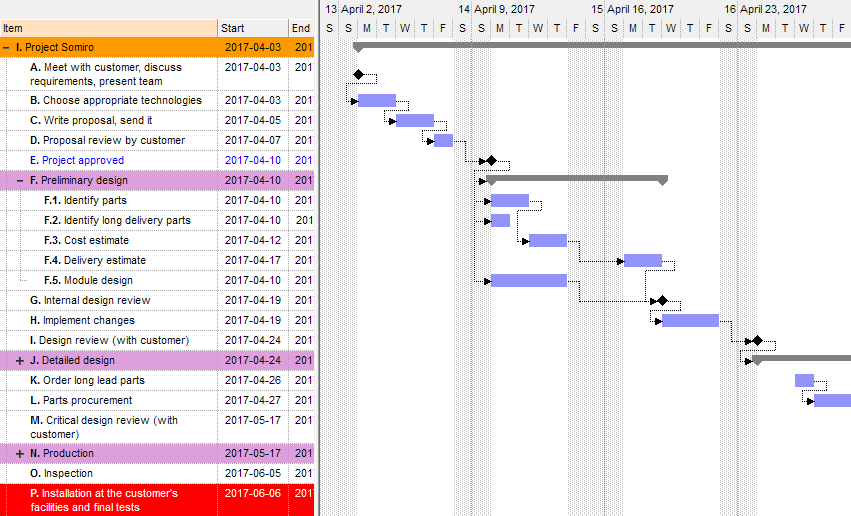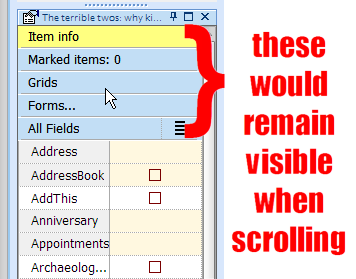The IQ Surface
The two-dimensional IQ Surface is an infinitely-sized sheet that can be used to show items.
It is an innovative way to view outlines, combining the free-form 2D layout and linking of concept maps with the expand / collapse features of grids:
In a nut-shell:
- Use View > Surface to open the Surface
- Unlike grids, where the number is unlimited, there is currently only one Sur