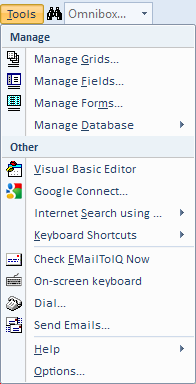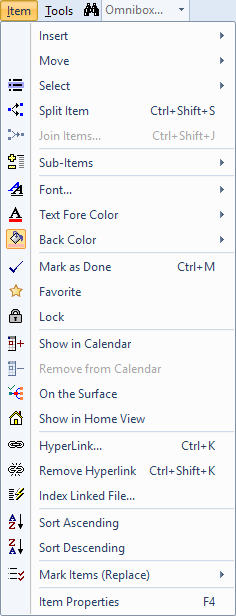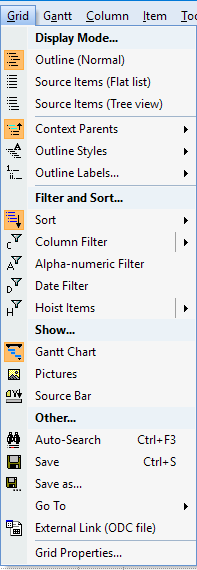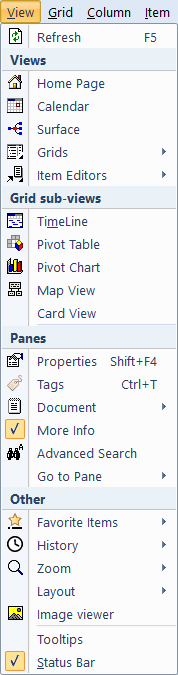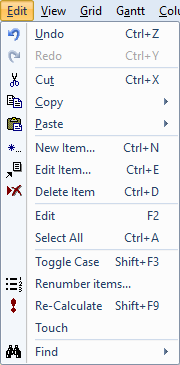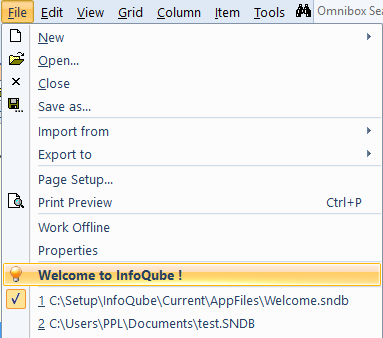Search focus problem
'Find' tab (binoculars) and any other grid/s are open.
Other grid has focus
Use Ctrl+F to start a new search:
there is no visible changes - focus remains on the other grid --
surely it should jump to the Find tab ?
(If I click on the Find tab I can see the search result.)
97a
[changed title from "Find tab (Ctrl+F) focus problem" to "Search focus problem"]
- Read more about Search focus problem
- 4 comments
- Log in or register to post comments