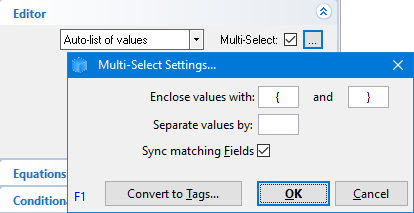'Getting Started' Documentation Queries
I'm looking at the "getting started" documentation, so thought I'd start a thread for related queries.
On the -- link to nonexistent node ID 860 -- page (shopping list tutorial), instructions are given to create a new sample file -- and then delete the contents:
- If you haven't created a Database yet, then click on File -> New (click)
(Clicking on "New" will create a "New IQBase with sample data"; note that we DON'T want a "New blank IQBase", from the sub-menu option).
Give it a name.
- [..]
- The shopping list example is included in the new file just created, so to do it yourself, completely erase all data:
- Read more about 'Getting Started' Documentation Queries
- 5 comments
- Log in or register to post comments