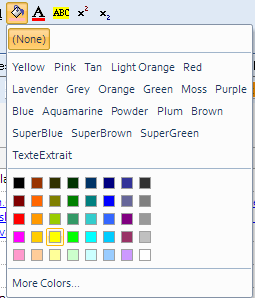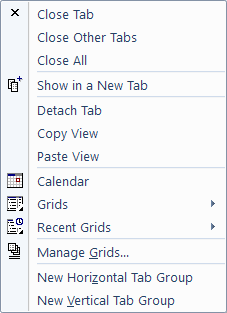Hierarchical Tagging System
I like to classify things by tagging them. But I find it much more useful if the tagging system has its own hierarchy. Unfortunately most note taking programs have flat tagging systems.
I am in the process of transferring some of my notes into InfoQube to give it a more thorough workout and see if I can break it 

My first attempt at making a hierarchical tagging system involved assigning the items in the hierarchy as parents to the topics (articles) and this works but it doesn't scale very well, it becomes cumbersome quite quickly so I wondered about using WikiTags (ugh ...
- Read more about Hierarchical Tagging System
- 22 comments
- Log in or register to post comments