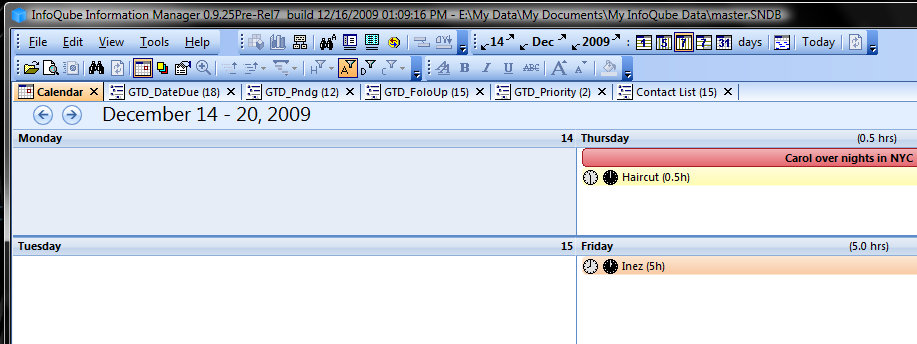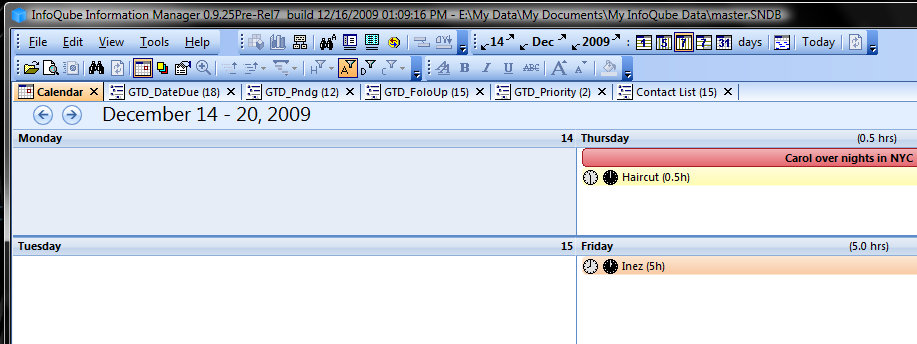OPML import does not seem to work for me. Since I cannot get structured text (tab-indented) to copy / paste directly into IQ as an outline, I thought I could use Brainstorm as an intermediate step. I copied my text iinto Brainstorm then exported to OPML. IQ does not recognize this as a valiid OPML file and therefore I cannot import from Brainstorm. Now as far as I know, Brainstorm's OPML structure folllows standards and I have no difficulty importing from Brainstorm into other applications. Finally, I cannot seem to import OPML into IQ from any other application either.
Am I doing something wrong?
Jon
P.S. I'm using Pre-release 6.