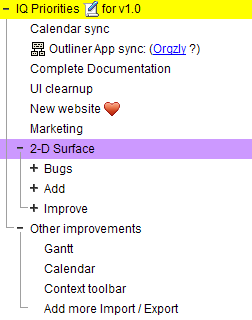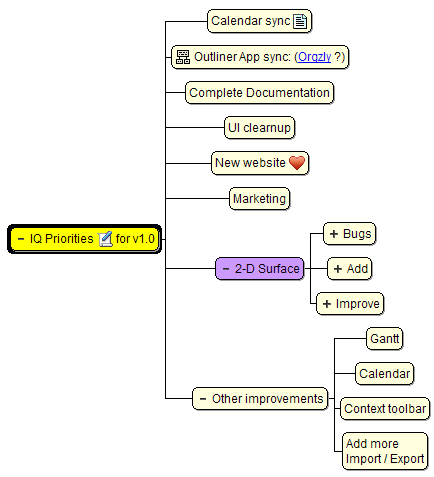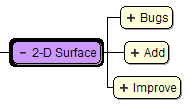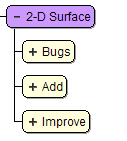Map View
Map view is an alternative display to grids. Open a grid, select an item and do View>Map View:
| Grid View | Map View |
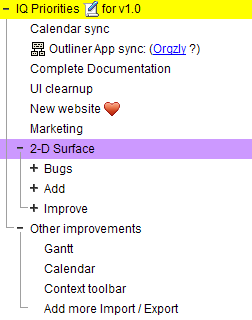 | 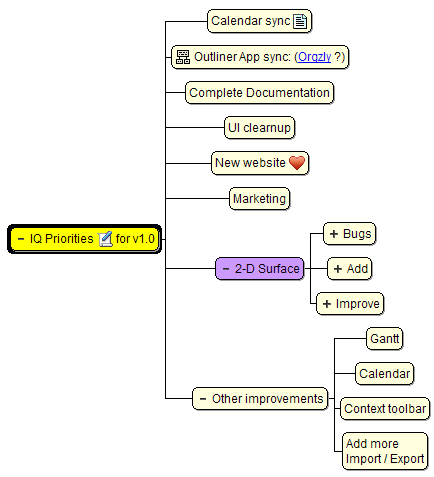 |
- Map View shows a central item, its parents and it children (sub-items)
- Layout is automatic (as opposed to the IQ Surface, which is more of a 2-D free-form sheet where items can be placed)
- Double-click to open the Popup Editor to edit the item text
- Shift+double-click to explore from the selected item
- Item parents are shown above the explored item.
- Right-click on an empty to select overall layout to toggle between Horizontal and Vertical layouts
- Right-click on an item to toggle between Normal Fan-out and Vertical Tree layout:
| Normal Fan-out | Vertical Tree |
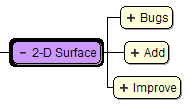 | 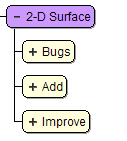 |
- Properties and HTML panes are enabled to view / edit other item information
- Icon shown to indicate that the item has HTML content or linked to a web page (separate icons for each)
- Item rich-text is shown
- Item backcolor is shown
- The Item dropdown menu is available to add / remove / modify items and sub-items with the same keyboard shortcuts as grids, namely:
- Insert key to add a first level items
- Enter to add an item at the current level
- Ctrl + Enter to enter a sub-item
- Supports Drag-Drop to move an item from one parent to another
- Ctrl+Wheel: Zoom in / Zoom out