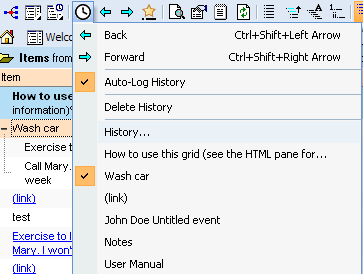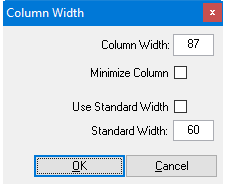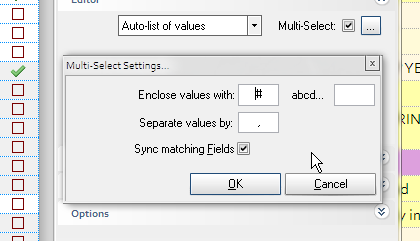0.9.99 - wysiwyg editor appears to deactivate/reactivate while editing, when text wraps to a new line
Didn't see this little bug until i started using 0.9.99.
I am entering text into the Item field in the wysiwyg grid cell editor. When I reach the end of the line and the text wraps to a new line, the editor appears to deactivate momentarily. The background color of the cell being edited changes to the color of a cell that is not in edit mode. But then the wysiwyg editor seems to reactivate automatically on the new line, and I can resume editing. The "inactive" background color goes away. It's a bit disconcerting visually, and there may be some delay involved in the apparent deactivation-reactivation, but I haven't really tested that.