Using Marked Items
Marking items is a means of selecting one or more items.
It is similar to regular item selection except that:
- It is persistent in that marked items remain as such until replaced with other items
- The list of marked items is shown in the Properties pane
To mark items:
- Select one or more items in any UIs (Grid, Calendar, Surface, Live-Search)
- Do Item > Marked Items > Mark Items (Ctrl+Shift+M)
- Mark Items will first clear the list. To add, use Add to Marked Items instead
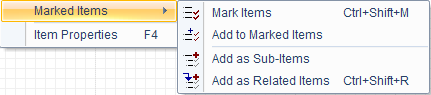
Once items are marked, you can:
- Add these as sub-items of the currently selected item. Doing this on more than one item will assign multiple parents to these items
- Add these as related items to the currently selected item. Details
- Show these in a grid (right-click Marked Items in the Properties Pane and select View Marked Items: they will show in the Scratch Grid
- Show these in the Live-Search. Details
- Create a hyperlink to these items using the Hyperlink dialog. Details
- Hoist any grid to show marked items. Details
Two more Marked Items commands can be added to the menus:
- Add Hyperlink to Marked Items: Inserts hyperlink in the current item
- Clear list of Marked Items