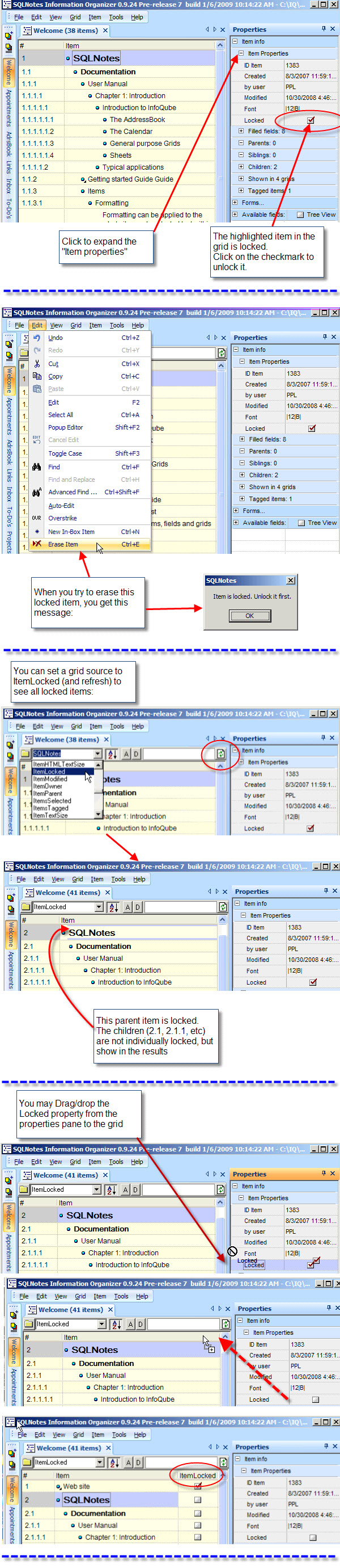Locked Items
- Locked items cannot be deleted until unlocked.
Locked items are set in the properties pane. To find all the items which have locked checked, select the itemlocked field in the grid source.
Double-click "Locked" under Item info in the Properties panel will display it in the search grid.
Q. Locked items can not be deleted. However, they can still be edited (e.g. all text deleted). Is this on purpose? In comparison EccoExt does not allow deletion or edits. What about subitems of a locked item? They can still be deleted. Is this on purpose (we need to lock them separately)?
A. Both of these are by design. Usage will tell if it needs to be changed. The rationale is:
You want to prevent from accidentally deleting items. If you are doing editing, you know what you are doing. Needing to unlock to edit, will likely make users forget to re-lock, defeating the purpose.
Sub-items are full-fledged items in InfoQube (unlike in Ecco). They may also have many parents.
They may be displayed without their parents. So there is no reason why it should automatically be locked. Simply select all the items to lock, and check the lock checkbox to lock them automatically.
Deleting an unlocked parent will not delete a locked sub.