More Info Pane
The More Info Pane shows detailed information on items and field-values. The same information is also shown as tooltips:
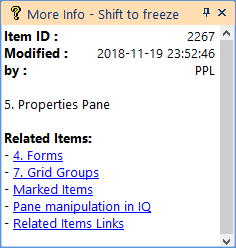
In views, such as grids:
- Last modified date for the item and by which user
- Item ID
- Item text
- List of Related items
- All other field-values
In the Properties pane, over a field name (left column):
- Field name
- Field ID
- Field Type
- Number of field-values
- List of forms showing this field
- List of grids showing this field
In the Properties pane, over a field value (right column)
- Field name
- Field value
- Modified date for that specific field-value and by which user
Using the More Info pane
- Do View > More Info Pane to show / hide the pane
- Pane can be floating, docked or in auto-hide (same as other panes)
- Right-click on the pane to toggle between two display modes:
- Show Selected
- Show Mouse-over
- Only "Show Selected" mode displays Related Items
- Press F2 to toggle between formatted and plain text view mode (or right-click)
- Press Ctrl + C to copy the pane content (plain text, IQ and HTML formats)
- Press SHIFT to freeze the pane content. Useful when moving the mouse to the More Info pane